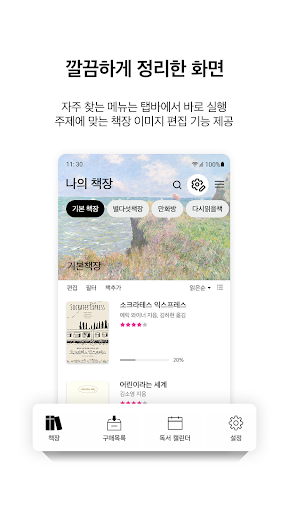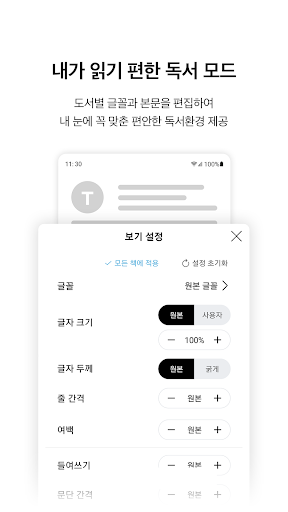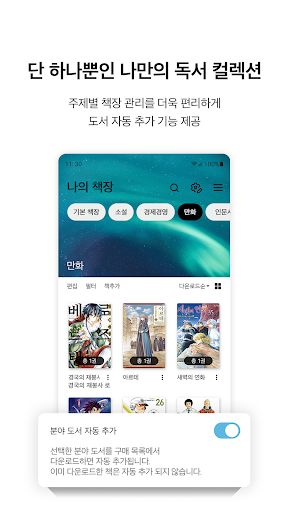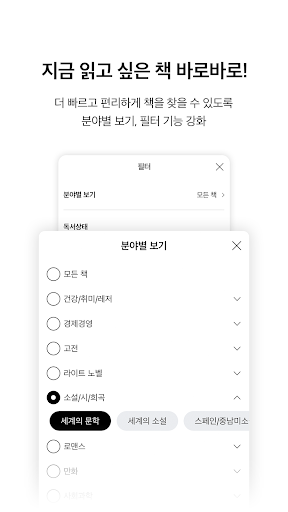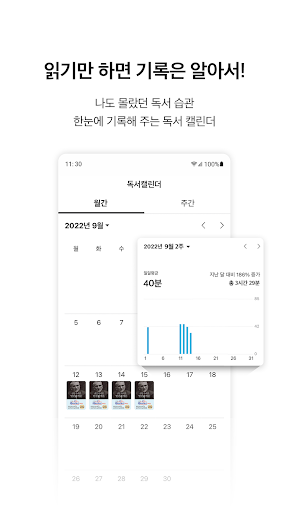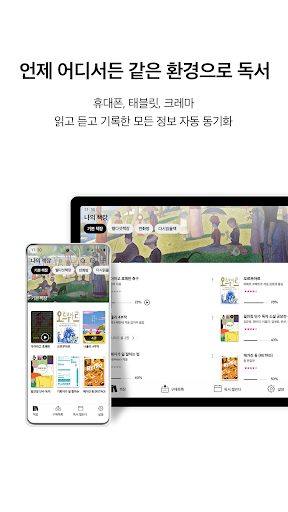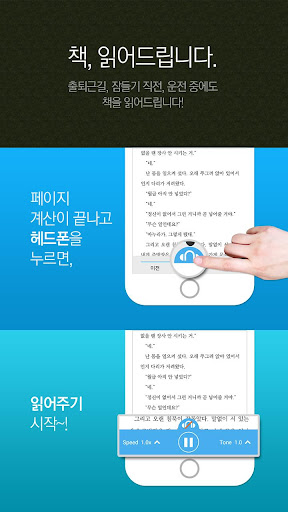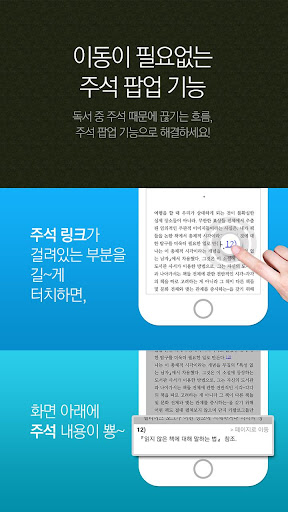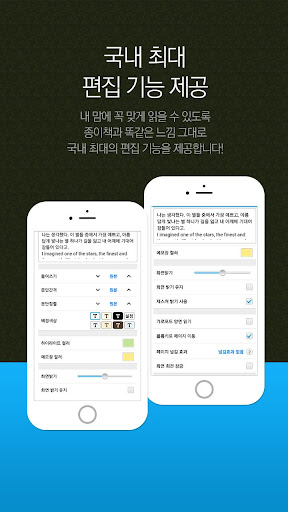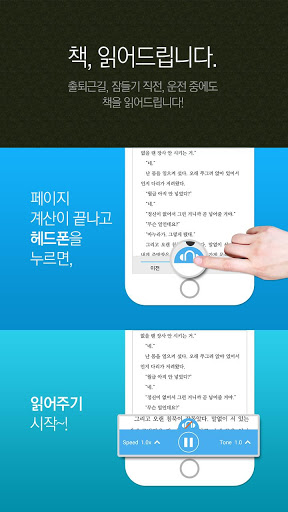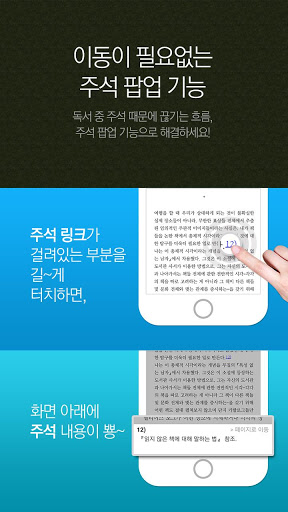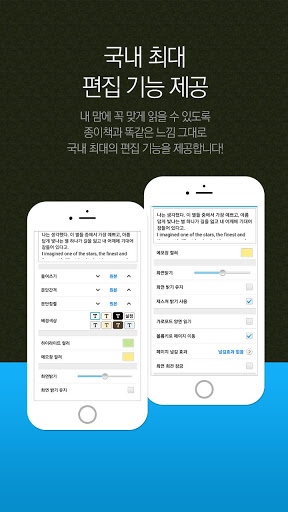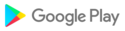v5.3.2
- Introducing additional authentication methods for safe service use
- Authentication error correction
- Other stabilization
v5.3.1
- Introducing additional authentication methods for safe service use
- Authentication error correction
- Other stabilization
v5.2.21
- Other stabilization
v5.2.20
- App Stabilization
v5.2.19
- App stabilization
v5.2.18
- App stabilization
v5.2.17
- App stabilization
v5.2.16
- Samsung Pass login terminated
- Fixed issue with some TTS not working books
v5.2.8
- Other Stability
v5.2.7
- App stability
v5.2.5
- App Stability
v5.2.3
- App stabilization
v5.2.2
- Twitter login terminated
- Other app stabilization
v5.2.1
- Other app stabilization
v5.1.9
- Fixed issues related to series bundles
- Other stabilization
v5.1.8
- Series bundle related issues fixed
- Other stabilization
v5.1.7
- Changed exposure conditions for representative books in the series
- Fixed the problem that pdf user files could not be opened
- Other stabilization
v5.1.6
- Other stabilization
v5.1.5
-
v5.1.4
- Change exposure conditions for representative books in the series
- Other stabilization
v5.1.1
- App Stabilization
v5.1.0
- App stabilization
v5.0.17
- Added membership switch guide message according to Twitter API policy change
- Added highlight merge function
- Other app stabilization
v5 .0.15
- Add paragraph selection function with Epub two-finger touch
- Improved and stabilized TTS function
1. Added continuous listening to the next book in the series
2. Added TTS display and text display option in media controller
3. PDF TTS stabilization
v5.0.14
- PDF file book highlight color improvement
- Other app stabilization
v5.0.13
- Improve highlight color
- Stabilize other apps
v5.0.11
- Stabilized other apps
v5.0.8
- Respond to symptoms of slow page turning
- Fix other errors
v5.0.5
- Improved automatic addition of selected fields
- Fixed issue where book covers were cut off according to book cover size
- Changed to enable multiple selection in category view
- Stabilization of other apps
Adds
the UI of the book you are currently reading at the bottom of the bookshelf and provides a link to more -
Adds a function to download all the books on the bookshelf at once
- Adds a button to move physical pages to the E-ink mode bookshelf screen
- Other app stabilization
▷ Bookshelf
- You can edit the image of the bookshelf and change whether to use it.
- You can choose the book cover size.
- If you specify a specific field, when a book is downloaded, it is automatically added to the corresponding bookshelf.
▷ Reading screen
- You can set font, text size, line spacing, etc. for each book.
- The image template used for highlight sharing has been changed.
▷ Purchase list
- You can filter by field.
- A list of free books has been added.
▷ Reading Calendar
- The books you read are automatically added to the calendar, so you can see your reading history for a month at a glance.
- Reading activity is automatically recorded and a report is issued on a weekly and monthly basis.
▷ Settings
- You can set the light mode, dark mode or light mode.
- New push message to send eBook benefits or reminders to encourage reading.
v4.12.40
- Fixed the symptom that the cover did not appear in certain books
- Other stabilization
v4.12.39
- Improved cartoon viewer page movement
- Other stabilization
4.12.32
- Correction of error in the text of some PDF books
- Other stabilization work
4.12.30
- Some pdf book page size errors occur
- Other stabilization work
4.12.27
- Fixes the symptom that the app closes while running some book reading notes
- Other stabilization
4.12.26
- Fix overlapping characters in some books
- Android12 Fixed the symptom that the pdf book could not be driven in
- Other stabilization
4.12.24
- Multi-selection possible when calling the in-app explorer on Android 11 devices
- Fixing the overlapping symptoms of some books
- Other stabilization and
4.12.23
- Fix error when calling viewer from external explorer app
- Fixed the symptom of app closing when reading the next book
- Other stabilization
4.12.18
- Fix text clipping when sharing specific book images
4.12.17
- Flip Book particular effect when modifying the previous page showing symptoms
- a particular book character width should not modify the symptoms
- symptoms of a particular book to read, modify TTS long sentence
4.12.16
- Fixed the symptom that the background color of certain books could not be changed
- Other stabilization
4.12.15
- Blank Space Notification Visible Symptom Response
- Fixes the symptom of opening the previous book after reading the next book - Fixes the
problem that the book is not visible on the bookshelf
- Response to screen cracking when unfolding the Samsung Fold device - Fixes
other stabilization
4.12.14
- Fixed the problem that some Epub books could not open
- Other stabilization
4.12.13
- Fixed some PDF book viewing errors
- Other stabilization
4.12.12
- Fixed the problem of TTS restarting after notification sound
- Other stabilization
4.12.11
-Purchase list download completion point problem correction
-Other stabilization
4.12.10
-Fixed a symptom that the text was not visible in some books vertical scrolling mode
-Other stabilization
4.12.9
- Fixed a problem where the text content is not visible in the vertical scroll mode on some devices
-Star rating pop-up UI error correction on the last page-
Highlight slowness symptoms of some books with many pages
-Other stabilization work
4.12.7
- Fixed a problem that certain PDF books could not be opened
-Other stabilization work
-Guide to bookshelf synchronization
□ If you upload bookshelf information of frequently used devices to the server, The same bookshelf information is updated on other devices, and the bookshelf is automatically moved to the corresponding bookshelf when you download a classified book.
□ You can restore the bookshelf information before synchronization, or replace the synchronization information stored in the server with the bookshelf information of the current device.
□ No need to sort the bookshelves every time when initializing, just synchronize the bookshelves and download them
4.12.5
-Improved slowness between moving bookshelves when there are a lot of books in one bookshelf- Fixed a
problem that color brightness changes in epub settings did not work
-Aladdin when opening a supported file format in the explorer application Improved viewer app-Improved
search function in PDF book
-Other stabilization work
-Bookshelf Synchronization Function Guide
□ If you upload bookshelf information of frequently used devices to the server, the same bookshelf information is updated on other devices, and when you download a book that has been classified, the bookshelf is automatically moved to the corresponding bookshelf.
□ You can restore the bookshelf information before synchronization, or replace the synchronization information stored in the server with the bookshelf information of the current device.
□ No need to sort the bookshelves every time during initialization, synchronize the bookshelf and download only
4.12.3
-Speed improvement when selecting words on e-ink device-
Change the location and size of comment pop-up-
Improve the symptom that PDF books do not open intermittently
-Guide to bookshelf synchronization
□ Bookshelf information from frequently used devices to the server When uploaded, the same bookshelf information is updated on other devices, and when the bookshelf is classified, it is automatically moved to the corresponding bookshelf.
□ You can restore the bookshelf information before synchronization, or replace the synchronization information stored in the server with the bookshelf information of the current device.
□ No need to sort the bookshelves every time during initialization, synchronize the bookshelf and download only
4.12.2
-Improved the phenomenon that certain series are not tied-Improved the phenomenon that
the deletion/share menu is not exposed after highlighting-
Added filter for downloading purchase list-Added
bookshelf synchronization function
□ If you upload bookshelf information of frequently used devices to the server, other devices Is updated with the same bookshelf information, and automatically moves to the bookshelf when downloading a book that has been classified.
□ You can restore the bookshelf information before synchronization, or replace the synchronization information stored in the server with the bookshelf information of the current device.
□ No need to sort the bookshelves every time when initializing, just synchronize the bookshelf and download it
-Add hex value input function to color selection in Epub settings-Add
some CSS to be applied in certain Chrome versions-
Alleviate slow page movement symptoms in some books
-Improved the phenomenon of replaying while paused while using Google TTS-Improved the problem
of not turning the page with the volume key while rolling the page
4.11.60
-Fixed the phenomenon that it
does not go over the loading screen when using vertical scrolling of epub books 4.11.59
-Corrected the symptom of touch error when using the pop-up window-The
last page of a specific book Fixed a problem that could not be synchronized-Fixed an
error in sorting by bookshelf title-
Fixed
a problem where reading notes could not be found-Fixed a problem that changed to Google TTS after running normal TTS-Edited
to save my text color and alignment values for sharing images
-Open books on some devices Responding to Unusable Symptoms
-Other Stabilization Tasks
4.11.59
-Correction of touch error when using pop-up window-Correction of symptom that the
last page of a specific book is not synchronized
- bookcase by title alignment errors I Symptom fix
- Fixed not visiting symptom reading notes where
- after General TTS drive Fixed an issue where changes to Google TTS
- Share images within the text color and the modified aligned value storage
- some devices the book open should not symptom response
- Other stabilization work
4.11.57
-Galaxy Fold device When the main screen is opened from the cover, the symptoms appear on a white screen-
UX optimization support when using audiobooks in flex mode devices
-Other stabilization work
4.11.56
-Improved the symptoms of exposure of the last duplicate page of the chapter in the epub viewer double-sided view mode
-epub viewer image Share Save and improve size error symptoms-Improved the symptom that the
pop-up to read the next volume in the comic viewer
does not appear after adjusting the page turning touch area-Improved the symptom that the single character highlight is not deleted in the PDF viewer
-S Pen erase button support in PDF viewer drawing mode
-Bluetooth mouse scroll button page movement support
-Other stabilization work
4.11.56
-Improved the symptom of exposing the last duplicate page of the chapter in the epub viewer double-sided view mode-Improved the symptom of
saving and size error in sharing the epub viewer image-The symptom that the
pop-up to read the next volume of the manga viewer does not appear after adjusting the page turning touch area Improvement
- Improved the symptom that one character highlight is not deleted in
PDF viewer-S Pen erase button supported in PDF viewer drawing mode
-Bluetooth mouse scroll button page movement support
-Other stabilization work
4.11.54
-When using no PDF turning effect Improved rendering speed-Improved the
phenomenon that the left and right screen slides when using epub in certain resolutions of Galaxy Fold devices
-Other stabilization work
4.11.53
-Improved the symptom of collision with touch and S Pen in epub
-Other stabilization work
4.11.53
-Improvement of symptoms of collision with touch and S Pen in epub
-Other stabilization work
4.11.50
- improving unstoppable phenomenon of call attempts the TTS TTS operation
- Improved the phenomenon that the bookshelf and purchase list are not visible when updating from an old app version-Improved the phenomenon that a
synchronization confirmation pop-up appears when deleting a book in the bookshelf-Improved
the phenomenon of moving to another page when moving an annotation on the vertical scroll screen of some books
-Other stabilization work
Matched original costume 4.11.49
-Improved the phenomenon that the top and bottom are cut off in the comic viewer
-Some Improved the symptom of not opening epub document-Improved the
phenomenon of overlapping images and letters on devices below KitKat OS-
Responding to changing the screen size of fold devices
-Other stabilization work
4.11.48
-Naver login error improvement
-Other stabilization work
4.11.47
-Highlights and Improved line breaks when sharing text
- If the epub book your image size is larger than the page size, improves symptoms, go to the next page
- Other stabilization
4.11.48
-Naver login error improvement
-Other stabilization work
4.11.47
-Lines when sharing highlights and letters Change improvement
-When the image size in the epub book is larger than the page size, the phenomenon of moving to the next page is improved
-Other stabilization work
4.11.46
-Improvement of the phenomenon that the last read page is not opened in the comic viewer vertical scroll view-The book does not open on
Android OS 5.0 devices Improvement
-other stabilization work
4.11.45
- Changed the download standard to the time of completion of the download-
Fixed a symptom that some devices could not save the previously read location
-Other stabilization work
4.11.45
- Changed the download standard to the time of download completion-
Fixed a symptom that some devices could not save the previously read location
-Other stabilization work
4.11.43
-Improve the phenomenon that the app is terminated in certain situations
-Other stabilization work
4.11.40
- stabilization
4.11.38
-Fixed a problem where some book annotations could not be moved
-Immediately after purchase Fixed a problem that could not be read
-Other stabilization work
4.11.37
-Fixed an issue where audiobook could not be executed on devices below 4.4
-Other stabilization work
4.11.36
-Improvement of user book addition screen
-Support to erase already drawn parts in PDF drawing situation-Support
PDF reverse view-Support to
move half page when moving one page in PDF landscape mode-
External SD card storage path when rebooting Cartage Improvement of initializing phenomenon-Improvement of
afterimage and font problems on Onyx devices-Improvement
of speed when returning to the bookshelf after reading a book on some devices-Improvement of
misalignment of some book pages
-Other stabilization work
4.11.37
4.4 should fix problems that run audiobooks less equipment
- Other stabilization
4.11.36
- Improvement of the user book addition screen
-Support for erasing already drawn parts in PDF drawing-Support
for PDF reverse order-Support for
half-page movement when moving one page in PDF landscape mode-
Improvement of the phenomenon that the external SD card storage path is initialized during Cartage G reboot
-Improvement of afterimage and font problems on Onyx devices-Improvement
of speed when returning to the bookshelf after reading books on some devices-Improvement of
misalignment of the screen of some books
-Other stabilization work
4.11.36
-Improved the screen for adding user books-
Supported to erase the part already drawn in PDF drawing situation
-PDF Supports reverse viewing-Supports
moving half pages when moving one page in PDF landscape mode-
Improves the phenomenon that the external SD card storage path is initialized when rebooting Cartage-Improved
onyx device afterimage and font problems
- Speed improvements when returning to after reading some of the books in the bookcase devices
- some book page screen, improving contrary phenomenon
- Other stabilization
4.11.35
-Improvement of purchase list and improvement of movement of purchase list page for e-ink- Addition of bipayback
function button-Addition of
home screen book shortcut function
-Share as image When registering personal image file, size of square image Improved the adjustment box to fill the image-Improved
the phenomenon of not moving to the next chapter in the background of certain books TTS
-Other stabilization work
4.11.34
-User txt file support
-Improvement to enable highlight/memo while using TTS-
Instant highlight function added when using Pen (page turn by touch)
-Font thickness setting function added
-Other stabilization work
4.11 .33
-User font OTF file registration support
-Improved to change according to the background color of the bottom page display-Improved the
phenomenon that line breaks in some syntaxes for sharing images
-Improved the phenomenon that the status bar player does not appear while running TTS in PDF-Improved the phenomenon
that pages cannot be moved with
media buttons such as Bluetooth when using TTS- Improved the phenomenon that media buttons such as Bluetooth are not connected when using TTS
-Blackberry keyboard touch gesture support
-Others Stabilization
4.11.33
-Support for registering user font OTF files-
Improved to change according to the background color of the bottom page display
-Sharing images Lines in some phrases
-Improved the phenomenon that the status bar player does not appear while running TTS in PDF- Improved the phenomenon
that the page cannot be moved with
media buttons such as Bluetooth when using TTS- Improved the phenomenon that media buttons such as Bluetooth are not connected when using TTS
-Touch the BlackBerry keyboard Gesture support
-Other stabilization work
4.11.32
-Improvement of the problem of missing some comic book pages-Improvement
of the problem of incorrect page display while using the page turning effect function
-Other stabilization work
4.11.31
-Improvement of the phenomenon that the next volume cannot be read on devices with Android OS 4.4 or lower -Improvement of
bookshelf progress rate problem
-Other stabilization work
4.11.30
-Add PDF page turning effect option ( Select'No effect' when there is slight shaking) -Add
PDF color inversion option
-Share as image Add user image crop function
-User Improved to see already added books on the Add Book screen-Improved the
phenomenon that the page is read from the beginning after changing the TTS option while playing TTS in PDF-Improved the
phenomenon of not changing the color brightness such as highlights in the viewer settings
-Improved the phenomenon that unconditionally complete read is set even if it is not 99% after checking the automatic read setting
-Other stabilization work
4.11.30
-Turn PDF pages Added effect option (select'no effect' when there is a slight shake)
-PDF color inversion option added
-Share as image Add user image crop function
-Improved to show already added books on the Add User Book screen
-Improved the
phenomenon that the page is read from the beginning after changing the TTS option during TTS playback in PDF-Improved the phenomenon that the color brightness such as highlights in the viewer setting is not changed-Improved the phenomenon that the
automatic read setting is set to complete unconditionally even if it is not 99%
- Other stabilization work
4.11.29
- viewing the top bar of the screen to add regular exposure options (bookcases - Setup)
- Twitter Improved login error-Improved the
problem of sorting in the order of recent reading when synchronizing-Improved the
phenomenon that the TTS button is pushed down when the system font is largely changed-Improved the phenomenon that the
color value set in the viewer is not specified
-Other stabilization work
4.11.28
-Files in the purchase list filter Type function added
-TTS option added to allow playback of other media-
Improved the phenomenon of moving to the first page when it is not the last page when auto-complete is set
-Other stabilization work
4.11.28
-Added file type function to the purchase list filter
- Add the TTS option other media playback options allow
-setting automatic wandok are not the final page, improvements symptoms that go to the first page
- Other stabilization
4.11.27
-Android 10 optimization work
-Add vertical image setting option to share as image function-
Complement the phenomenon of overlapping voice when using navigation during TTS -Improvement of the
phenomenon that the sub table of contents does not appear in some PDF books-Improvement of the phenomenon
that the brightness cannot be adjusted by swiping up and down on the sound-up device
-Other stabilization work
4.11.26
-TTS in the background Improvement of freeze during motion-Improvement of
some book annotation pop-ups-Improvement
of page clipping during vertical scrolling
-Other stabilization work
4.11.22
-Improved the phenomenon that it does not work when attempting to read e-book purchases directly from the shopping site
-Audiobook intermittently ended Improvement
4.11.21
- Improvement of a phenomenon that ends when some books are open
4.11.20
- Improvement of symptoms of network error messages in audiobooks
-TTS button hiding function provided (in bookshelf-settings-viewer settings) -All
directions to the physical key page movement function (All the following) Added
4.11.19
-Audiobook landscape mode UI changed
-Improved the phenomenon that OTF fonts that can be loaded in the epub viewer could not be loaded-Improved the
epub viewer screen error in the Samsung device split window
-Improved to make the selection pop-up less sensitive when highlighting PDF viewer-
Changed so that the current position bar on the right is not exposed when scrolling vertically in the viewer-
Remove underline from books with hyperlinks
-Other stabilization work
4.11.21
-Fixed a symptom that ends when some books are open
4.11.20
-Improved symptoms of network error messages appearing in audiobooks
-Provides a function to hide the TTS button ( Bookshelf-Settings-In Viewer Settings
)
-Add all forward direction (follow all ) to the physical key page movement function 4.11.19
-Audiobook landscape mode UI change -Improved the phenomenon that OTF fonts that can be loaded in the epub viewer could not be loaded-Improved the
epub viewer screen error in the Samsung device split window-Improved
to make the selection pop-up less sensitive when highlighting the PDF viewer
-When scrolling vertically in the viewer , Changed so that the current location bar on the right is not exposed-
Removed the underline of books with hyperlinks
-Other stabilization work
4.11.20
-Improvement of network error message in audiobook
-TTS button hiding function (in bookshelf-settings-viewer settings
)
-All forward direction (all next) added to physical key page movement function 4.11.19
-Audiobook landscape mode UI change
-Improved the phenomenon that OTF fonts that can be loaded in the epub viewer could not be loaded-Improved the
epub viewer screen error in the Samsung device split window-Improved to make the
selection pop-up less sensitive when highlighting the PDF viewer-The
current position bar on the right when scrolling vertically in the viewer Changed so that it is not exposed-
Remove underline from books with hyperlinks
-Other stabilization work
4.11.18
-Improvement of the phenomenon that the contents of the comment pop-up appear blank in
certain books- Improvement of the phenomenon that the original book is not visible in certain books-The app crashes
due to memory problems when using the comic/PDF viewer Improvement of the termination phenomenon-Improvement of the phenomenon that
pop-up does not close when selecting the table of contents and reading note in the manga/PDF viewer-Improvement of the phenomenon
that the PDF drawing button overlaps on the notch display device-Improvement
to not reading some special characters during TTS operation
-When changing the audiobook speed Improved to keep the speed change value even after
-Other stabilization work
4.11.17
-Added a function to automatically operate in scroll mode when opening a comic book created in webtoon format (requires full synchronization of the purchase list)
-Improved the phenomenon that ends when using reading notes during page calculation
-Added function to set the direction of movement of the physical key page ( Bookshelf-Settings-You can set the forward/reverse direction in the viewer settings) -Improved the
phenomenon that media buttons such as Bluetooth are not interlocked when using TTS-Improved the
loading speed of purchase list on some e-Ink devices-Improved the
rattling phenomenon on devices with notch screen and full screen Support
-Additional support for Samsung dex
-Other stabilization work
4.11.16
-Improvement of termination when using app lock function of specific device-Improvement
to enable bookmarking while using TTS
4.11.15
-Improved the phenomenon that only one page of a specific book is visible-Improved the phenomenon that the
book storage path cannot be changed to external SD
4.11.14
-Added a typo report function (can be reported from the menu after selecting text) -Comic
viewer, PDF viewer right Add bookmark creation/deletion function by touching the top -
Improvement of the phenomenon that images do not appear in certain books
-Complementary functions related to horizontal rotation in e-ink devices- Improvement of the phenomenon
that books do not open in certain books
-'Omit parentheses' option in TTS Improved the phenomenon of skipping some sentences in parentheses when turned off
-Other stabilization work
4.11.13
-Screen shot capture prevention text supplement work
-Other stabilization work
4.11.10
- Added all text underlining options for dyslexic customers in the Epub viewer setup
- Epub Viewer breaks down the line spacing step from 6 steps to 10 steps
- Add a spin button to the Bookshelf menu on the Crema device
- Improved landscape rotation of viewers on specific devices
- Added S page linking function with S Pen remote function
- Improvement of screen size in desktop mode
- Other stabilization work
4.11.9
- Added the option to resize fonts to share with image
- Improved the phenomenon that the term between sentence and sentence is slightly slow in TTS operation
- Improved the phenomenon that TTS can not be changed when the speaker is switched during operation.
- Speed up your purchase list
- Improvement of jelly beans and below OS devices can not be selected next chapter
- Improvement of the audio book can not go down
- Improved Samsung Pass login error
- Other stabilization work
4.11.7
- Cartoon Viewer Improves the phenomenon that the image is compressed to the left in the vertical scroll screen
- Improved the problem that some devices can not select after highlighting
- Other stabilization work
4.11.6
- Improve purchase list loading speed 1st
- Improved the problem of choosing highlight speed and speed
- Removing the page dividing line when moving the cartoon viewer vertically and moving it from a finger device to touch
- Alignment of reading notes and improvements to move to the current page relative position
- Other stabilization work
4.11.6
- Improve purchase list loading speed 1st
- Improved the problem of choosing highlight speed and speed
- Removing the page dividing line when moving the cartoon viewer vertically and moving it from a finger device to touch
- Alignment of reading notes and improvements to move to the current page relative position
- Other stabilization work
4.11.5
- Highlight Continued on next page Select function Added (change from existing method)
- Vertical scrolling not working in certain books
- Change the shadow color of the shadow effect in Sharing images
- Improved image viewer enlargement on certain devices
- Improved to be able to enter app into status bar player when driving TTS
- Other stabilization work
4.10.2
- Improved the phenomenon that app is shut down while using audio book
- Improved app exit when scrolling bookcase on specific device
- Optimization of audiobook interactive mode
- Improved the phenomenon that user books are not viewed after registration
- Other stabilization work
4.10.1
- Improved the phenomenon that app is shut down while using audio book
- Improved app exit when scrolling bookcase on specific device
- Improved the phenomenon that user books are not viewed after registration
- Other stabilization work
4.10.0
- Added audiobook function
- Improved loading delay in overseas devices
- Other stabilization work
4.10.0
- Added audiobook function
- Improved loading delay in overseas devices
- Other stabilization work
4.8.9
- Add a book loading rate delay situation alert and action guide
- App bounce improvement on some models
- Improvement of intermittent missing part of chapters in Kramakarta +
- Other stabilization work
4.8.8
- Improve the phenomenon that the rented books that have already been downloaded long ago can not be opened.
- Other stabilization work
4.8.7
- Improvement to read only the first sentence of TTS
- Improvement of code value recorded in reading notes when highlighting from specific books
- Improved that highlighting does not select until end of paragraph
- Other stabilization work
4.8.6
- Multitasking key improves the phenomenon that viewer app can not see
- Fixed the problem that TTS does not stop when a call is answered
- Improvement of TTS status bar not controlled
- Improvement of certain chapters of a specific book will not open for a long time
- Other stabilization work
4.8.7
- Improvement to read only the first sentence of TTS
- Improvement of code value recorded in reading notes when highlighting from specific books
- Improved that highlighting does not select until end of paragraph
- Other stabilization work
4.8.6
- Multitasking key improves the phenomenon that viewer app can not see
- Fixed the problem that TTS does not stop when a call is answered
- Improvement of TTS status bar not controlled
- Improvement of certain chapters of a specific book will not open for a long time
- Other stabilization work
4.8.6
- Multitasking key improves the phenomenon that viewer app can not see
- Fixed the problem that TTS does not stop when a call is answered
- Improvement of TTS status bar not controlled
- Improvement of certain chapters of a specific book will not open for a long time
- Other stabilization work
4.8.5
- Improvement of non-printing of certain PDF books
- Purchase list is processed series, but the bundle is not bundled.
- Other stabilization work
4.8.4
- Speed up your purchase list on low-end devices
- Improved the phenomenon that app lock screen is repeated during reading
- Other stabilization work
4.8.3
- Fixed an intermittent execution error in version 4.8.2
4.8.2
- Synchronization failure occurs when synchronizing full reading notes in the bookcase intermittently.
- Improved error in background TTS operation in Android Oreo, Fi OS version
- Improved the app termination when the app is in the background
- TTS Ear Read Pop-up error
- Other stabilization work
4.8.1
- Fixed an error when trying to lock an app on certain devices on some OSs
- Other stabilization work
4.8.0
- Apply the latest OS environment
- adative-icon support
- Improvement of the problem that the book can not open due to contents problem in a specific book
- Improved the fact that the contents of the back of the chapter are truncated when you scroll vertically in a specific book.
- Added the function to set whether to display page number in epub viewer (Supported in setting in epub viewer)
- Other stabilization work
4.8.0
- Apply the latest os environment
- adative-icon support
- Fixed a problem where a book could not be opened due to a table of contents problem in a specific book.
- Fixed issue where page is cropped in vertical scroll in certain books
- Added ability to set epub book page number display
- Other stabilization work
4.7.7
- Improved error of truncating some book chapters
4.7.6
- Improved button disappearance on some big devices
- Improved annotation pop-up error on devices in Kitcat OS
- Other stabilization work
4.7.6
- Improved button disappearance on some big devices
- Improved annotation pop-up error on devices in Kitcat OS
- Other stabilization work
4.7.5
- Improved PDF page notation error in e-ink version
- Add "Buy Books" column to the Buy List filter
- Improved error that the menu screen does not appear intermittently in vertical scroll
- Improvement of image not being displayed in specific books
- Other stabilization work
4.7.4
- Improved syncing (faster highlighting, bookmarks, last page sync)
- Change the rental book expiration date from the original purchase date to the download start date (from the rental book purchased after September 5, 2018)
- Highlight selection bar change and method improvement
- Added TTS Ear Read function
- Improved brightness control sensitivity
- Fixed an issue where links in some books do not move to LongTap
- Other stabilization work
4.7.3
- Better text truncation at bottom of page
- Improvement of the inability to change the color of specific book text
- Highlight speed improvements
- Other stabilization work
4.7.1
- Improved forced termination in vertical scroll mode in page turning effect
4.7.0
- Added vertical scroll function of epub viewer (check in viewer - setting screen)
- Improved Bluetooth keyboard connection problem
- Improvement of series bundle release while using some app updates
- Other stabilization work
4.6.31
- Improvement of symptom returning to the first page of PDF
- Improved long character truncation in certain books
- Improved table of contents errors in specific books
- Other stabilization work
4.6.30
- Improved e-ink PDF navigation
- Added support for encrypted private PDF files
- Added the next volume information update on the last page of the series books
- Improved the phenomenon that the series is not tied to the bookshelf.
- Improved image search speed of epub viewer
- Improved the search results to be retained when searching in the epub viewer
- Improved to prevent the app from shutting down repeatedly when the cartoon viewer open error
- Other stabilization work
4.6.29
- Epub Viewer does not find specific words when searching the body.
- If the text of the book has a '#' symbol, it will return to the beginning of the chapter.
- Improved the phenomenon that is not normally deleted when deleting all the reading notes
- Add sentence moving function by Bluetooth Next / Prev button during TTS reading (Applicable to the device that sends the signal)
- Improved user bookcase editing error on bookcase list
- Improved PDF / Cartoon Viewer vertical scroll error
- Other stabilization work
4.6.28
- Added option to omit TTS special symbol
- Added 'Manual Fixed Batch Setting' function on the bookcase setting screen (Batch processing according to the criterion based on synchronization information)
- Improved for short-touch operation when links are linked from PDF books
- Fixed the following page jump in PDF scroll view.
- Improved the phenomenon of abnormal operation when searching in PDF books
- Some gingerbread OS devices have some chopped edges.
- Other stabilization work
4.6.27
- Improvement of searching of series books when searching in bookshelves
- Improved PDF bookmark errors
- Other stabilization work
4.6.26
- Improved automatic synchronization of books and book synchronization.
- Add Previous / Next Page Go button during PDF drawing on tablet
- Added 'Draw' function to the menu when long touching the PDF reading screen
- Other stabilization work
4.6.25
- Improvement of app termination while using some books
- Improved loading speed of epub file books
- Improved last page sync error on other devices
- Other stabilization work
4.6.23
- Improvement of some chapters of a specific book.
- Fixed the problem that the image of the subfolder is not shown when viewing after registering some zip file.
- Fixed a problem that the private file is not cleared when registering it on the bookshelf.
- Improved the phenomenon of app termination when sharing highlights
- Other stabilization work
4.6.22
- Improved error returning to the first page due to device shake in the PDF viewer when the device setting is rotatable
- Improved the phenomenon that the touch does not work when returning to the viewer setting after changing from page rolling mode to e-ink mode.
- Add TTS speed
- Other stabilization work
4.6.21
- Improved color error when highlighting in 4.6.20 version
- Fixed a problem when moving a series bookcase in version 4.6.20
- Added drawing function and drawing synchronization function in PDF book
- Added the pressure drawing function when using the user book in the PDF viewer.
- Epub viewer first open speed improvement
- Added 'All Next Page' function to the page turning option
- Add a custom book icon to the cover image on the bookshelf
- Edit e-ink theme
- Improved purchase list entry speed
- Add reading bookshelves (read, unread, read)
4.6.17 - Improved the problem that the downloaded book disappears when series information is changed from purchase list - Improved sort order errors for series books - Improved opening errors for certain books - Improvement to stop in TTS picture - Other stabilization work
4.6.16 - Improved to return to the body after searching in the viewer - Improved contrast ratio problem for cartoon viewer device - Improved page number error in landscape mode double-sided reading - Improved Samsung Pass login error - Other stabilization work 4.6.15 - Improved the phenomenon that the app is shut down when starting the app - Improved fingerprint error - Fixed the problem that the epub viewer setting window can not be touched on OS 2.3 version specific device. - Other stabilization work
4.6.14 - Improved the phenomenon that app is shut down intermittently when opening a book - Other stabilization work
4.6.13 - Added reading note synchronization function when opening a book - Other stabilization work
4.6.12 - Improved some invisible errors - G Improved opening of viewer app after downloading epub, PDF attached to mail - Other stabilization work
4.6.11 Improved sorting errors in the order of expiration in bookshelves and purchase lists - Improve some book stacking issues - Other stabilization work
- Improved intermittent white surface phenomenon in page rolling effect - Improved the image pop-up to fit the screen size - Add a Samsung Pass login - Improved to open in e-ink mode from latest e-ink device - Other stabilization work
v4.6.9 - Added function to apply viewer setting option immediately - Fixed a problem where some user fonts were not applied. - Improved stability in OS Kitset and below - Other stabilization work
v4.6.8 - Improved app stop error when reopening cartoon viewer v4.6.7 - Operation of Kit Kat OS equipment stabilization v4.6.6 - Improvement of the phenomenon that does not disappear even after the rental book deletion function is activated. - Some rental books will expire - Improvement of phenomenon that some books are not continuously downloaded again (+314 error) - In e-ink mode, it is possible to move page by volume key option. - Reinforcing messages if the downloaded files are damaged due to the cleaner function of some security apps - Other stabilization work
v4.6.7 - Operation of Kit Kat OS equipment stabilization v4.6.6 - Improvement of the phenomenon that does not disappear even after the rental book deletion function is activated. - Some rental books will expire - Improvement of phenomenon that some books are not continuously downloaded again (+314 error) - In e-ink mode, it is possible to move page by volume key option. - Reinforcing messages if the downloaded files are damaged due to the cleaner function of some security apps - Other stabilization work
v4.6.6 - Improvement of the phenomenon that does not disappear even after the rental book deletion function is activated. - Some rental books will expire - Improvement of phenomenon that some books are not continuously downloaded again (+314 error) - In e-ink mode, it is possible to move page by volume key option. - Reinforcing messages if the downloaded files are damaged due to the cleaner function of some security apps - Other stabilization work
v4.6.3 - Improved purchase list group search error - Minimize to original screen size when zooming in after zooming in cartoon viewer - Added Vibration Presence setting for Long Touch in Viewer (App setting option) - Intermittent shutdown during TTS operation - Other stabilization work
4.6.2 - Improved PDF book loading speed - Speed up your purchase list - Other stabilization work
4.6.1 - Improved the problem of deleted after adding personal files - Improved alignment error after adding personal files - Improved the problem of not getting synchronization information in certain situations after downloading a book - Other stabilization work
4.6.0 - Rental application - Added highlight function to the next page (If you hold down the right bottom in the highlighted state, it leads to the next page) - Improved TTS pronunciation problem - Improved TTS timer error - Improved page number error - Other stabilization work
4.5.17 - Improved to start from the first page when reading next volume - Improved brightness display pop-up error when adjusting brightness in viewer - Improved display error in bookcase - Improvement of specific book content truncation on specific OS - Other stabilization work
4.5.16 - Improved the phenomenon of app termination when deleting books from purchase list - Improved reading note deletion error - Other stabilization work
4.5.15 - Improved intermittent screen stopping symptoms during download - Other stabilization work
4.5.13 - Added automatic switching function of TTS (Korean TTS) - Other stabilization work
4.5.11 - Improved content truncation on some OS versions - Optimization of Bluetooth remote control for Crema Carta Plus (TTS start with play button) - Other stabilization work
4.5.9 - Fixed TTS sentence error - Fixed some user TTS behavior error - Other stabilization work 4.5.8 - Added the ability to move TTS sentence back and forth - Fixed non-alignment - Announcement bar TTS play remote control function added - Other stabilization work

 Geotel G1 Terminator
Geotel G1 Terminator